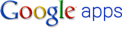A cellphone is a personal decision - as much as it's about function, it's also about style. Your phone says something about you and you want to make sure it's saying the right thing. So I can't make this decision for you - at least not completely - but I can try. Get the latest iPhone - stop thinking about it, and just do it.
Now, before I tell you why to do this, let me first provide a few disclaimers.
- I have never owned a Blackberry. It hurts me that I can't recommend Blackberry, being from Ontario and all, and having a degree from the University of Waterloo (where RIM is located). I know lots of everyday people with Blackberrys who love them.
- I have never owned a Android phone. It hurts me that I can't recommend Android, because I think Google is doing great things in the cloud and they give away the software for free which is good for consumers. I know a few people with Androids who love them, but the owners tend to be more in the technology crowd.
- I have owned Windows phones but not the latest Windows Phone 7. I've used Windows Phone 7 and they look great on the business productivity side (email, calendar) which isn't surprising considering this is a phone whose operating system is from Microsoft.
- I'm not a big fan of Apple, at least in terms of the principles they seem to operate under. The iWorld (iPhone, iPad, iTunes, iOS etc...) is among the most closed environments going and that, in so many ways, is contrary to the cloud. But they make a damn fine phone, and really damn fine phone, and I couldn't live without mine.
So, here's my top 7 reasons to buy an iPhone with respect to your life in the cloud:
- email works great. Beautiful threaded view. Easily supports GMail (gmail.com or custom domain) and Microsoft Exchange-based email. I've used both and it's dead-easy to setup and get going.
- multiple email inboxes works great. I currently have 4 inboxes on my iPhone - my prior business (Microsoft Exchange-based), my current job (Google Apps-based, custom domain), my personal GMail, and Revelclould (Google Apps-based, custom domain)
- Calendar works OK, including support for multiple calendars.
- Google Docs works great on an iPhone. This means viewing and editing all your documents - on your phone! Now, you don't want to do this all the time but in a pinch this is fantastic capability!
- The 5 mega-pixel camera and HD video are fantastic
- This phone looks outstanding and more than any provider, they minimize packaging and are environmentally responsible when it comes to components and recycling
- All the apps you could ever want are available through the App Store. I'll post later about my favorite apps for iPhone.
So, it's a personal choice and there are lots of different phones out there, and, and, and..... But let me save you some time -
just buy the iPhone. :)
This isn't a purchase to labor over. And while you're shopping, think about getting the OtterBox case - sleek and stylish, this is one of the few cases that will actually protect your phone.